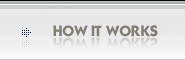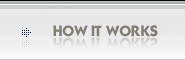|
Ghostwriting
» Click on Get a Quote link.
» Select "
Get a Quote for Ghostwriting" and click "Continue".
» Select a writing style or your project, and write a detailed description in the form provided. Click "Continue".
» Select number of pages, click "Continue".
» Upon receiving your quote, click "Chechkout".
» Fill out the following form, and click "Submit Order".
Step 3: Arrange for Payment
» Click on Initiate Contract
» Enter name, contact information
» Enter billing information
» A 50% deposit is required at this time, with the remainder to be arranged when you download the finished project
Step 4: Check Progress
» Check progress every 24 hours by clicking on Check Progress
» You also may contact editor directly by clicking on Contact Us
Step 5: Receive Edited Document
» You will be notified, by email, when your document is available for pick-up.
» Click on Check Progress icon.
» Then click on Upload Document.
|